SetWindowStyleFlag method can be used to modify some of these at run-time. More...
SetWindowStyleFlag method can be used to modify some of these at run-time.
| wxPG_EX_INIT_NOCAT |
NOTE: wxPG_EX_xxx are extra window styles and must be set using SetExtraStyle() member function. Speeds up switching to wxPG_HIDE_CATEGORIES mode. Initially, if wxPG_HIDE_CATEGORIES is not defined, the non-categorized data storage is not activated, and switching the mode first time becomes somewhat slower. wxPG_EX_INIT_NOCAT activates the non-categorized data storage right away. IMPORTANT NOTE: If you do plan not switching to non-categoric mode, or if you don't plan to use categories at all, then using this style will result in waste of resources. |
| wxPG_EX_NO_FLAT_TOOLBAR |
Extended window style that sets wxPropertyGridManager toolbar to not use flat style. |
| wxPG_EX_MODE_BUTTONS |
Shows alphabetic/categoric mode buttons from toolbar. |
| wxPG_EX_HELP_AS_TOOLTIPS |
Show property help strings as tool tips instead as text on the status bar. You can set the help strings using SetPropertyHelpString member function. |
| wxPG_EX_GREY_LABEL_WHEN_DISABLED |
Prevent TAB from focusing to wxButtons. This behavior was default in version 1.2.0 and earlier. NOTE! Tabbing to button doesn't work yet. Problem seems to be that on wxMSW atleast the button doesn't properly propagate key events (yes, I'm using wxWANTS_CHARS). |
| wxPG_EX_NATIVE_DOUBLE_BUFFERING |
Allows relying on native double-buffering. |
| wxPG_EX_PROCESS_EVENTS_IMMEDIATELY |
Since all events are now automatically processed immediately, this flag is zero and only provided for backwards compatibility. |
| wxPG_EX_AUTO_UNSPECIFIED_VALUES |
Set this style to let user have ability to set values of properties to unspecified state. Same as setting wxPG_PROP_AUTO_UNSPECIFIED for all properties. |
| wxPG_EX_WRITEONLY_BUILTIN_ATTRIBUTES |
If this style is used, built-in attributes (such as wxPG_FLOAT_PRECISION and wxPG_STRING_PASSWORD) are not stored into property's attribute storage (thus they are not readable). Note that this option is global, and applies to all wxPG property containers. |
| wxPG_EX_TRADITIONAL_VALIDATORS |
With this tyle Validators on properties will work basicly work just they work in wxWidgets.
|
| wxPG_EX_LEGACY_VALIDATORS |
With this style Validators on properties will work same as in wxPropertyGrid 1.2. |
| wxPG_EX_HIDE_PAGE_BUTTONS |
Hides page selection buttons from toolbar. |
| wxPG_EX_UNFOCUS_ON_ENTER |
Unfocuses text editor after enter has been pressed. |
| wxPG_EX_MULTIPLE_SELECTION |
Allows multiple properties to be selected by user (by pressing SHIFT when clicking on a property, or by dragging with left mouse button down). You can get array of selected properties with wxPropertyGridInterface::GetSelectedProperties(). In multiple selection mode wxPropertyGridInterface::GetSelection() returns property which has editor active (usually the first one selected). Other useful member functions are ClearSelection(), AddToSelection() and RemoveFromSelection(). |
| wxPG_EX_DISABLE_TLP_TRACKING |
This disables top-level window tracking which may cause crashes when wxProperyGrid is used with wxAUI or similar GUI system. Note that this style will be on by default in wxWidgets 2.9.1 and later. Advantage of top-level window tracking is that wxPropertyGrid is able to notify the application of last-minute property value changes by user. |
| wxPG_EX_NO_TOOLBAR_DIVIDER |
wxPropertyGridManager only: Don't show divider above toolbar, on Windows |
| wxPG_EX_TOOLBAR_SEPARATOR |
NOTE: This style may be removed in future versions - do not rely on it! wxPropertyGridManager only: Show a separator below the toolbar |
| enum wxPG_WINDOW_STYLES |
| wxPG_AUTO_SORT |
This will cause Sort() automatically after an item is added. When inserting a lot of items in this mode, it may make sense to use Freeze() before operations and Thaw() afterwards to increase performance. |
| wxPG_HIDE_CATEGORIES |
Categories are not initially shown (even if added). IMPORTANT NOTE: If you do not plan to use categories, then this style will waste resources. This flag can also be changed using wxPropertyGrid::EnableCategories method. |
| wxPG_BOLD_MODIFIED |
Modified values are shown in bold font. Changing this requires Refresh() to show changes. |
| wxPG_SPLITTER_AUTO_CENTER |
Using this style, the column splitters move automatically based on column proportions (default is equal proportion for every column). This behavior stops once the user manually moves a splitter, and returns when a splitter is double-clicked. |
| wxPG_TOOLTIPS |
Display tooltips for cell text that cannot be shown completely. If wxUSE_TOOLTIPS is 0, then this doesn't have any effect. |
| wxPG_HIDE_MARGIN |
Disables margin and hides all expand/collapse buttons that would appear outside the margin (for sub-properties). Toggling this style automatically expands all collapsed items. |
| wxPG_STATIC_SPLITTER |
This style prevents user from moving the splitter. |
| wxPG_STATIC_LAYOUT |
Combination of other styles that make it impossible for user to modify the layout. |
| wxPG_LIMITED_EDITING |
Disables wxTextCtrl based editors for properties which can be edited in another way. Equals calling wxPropertyGrid::LimitPropertyEditing for all added properties. |
| wxTAB_TRAVERSAL |
NOTE: This feature works very poorly and should be avoided. wxTAB_TRAVERSAL allows using Tab/Shift-Tab to travel between properties in grid. Travelling forwards from last property will navigate to the next control, and backwards from first will navigate to the previous one. |
| wxPG_TOOLBAR |
wxPropertyGridManager only: Show toolbar for mode and page selection. |
| wxPG_DESCRIPTION |
wxPropertyGridManager only: Show adjustable text box showing description or help text, if available, for currently selected property. |
| wxPG_THEME_BORDER |
wxPropertyGridManager only: Use an alternative and usually more better looking thematic border around the embedded property grid. |
| wxPG_NO_INTERNAL_BORDER |
wxPropertyGridManager only: Don't show an internal border around the property grid |
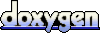 1.6.3
1.6.3